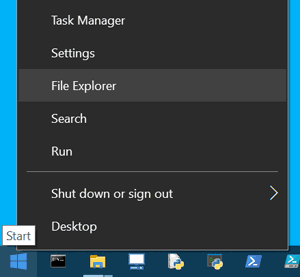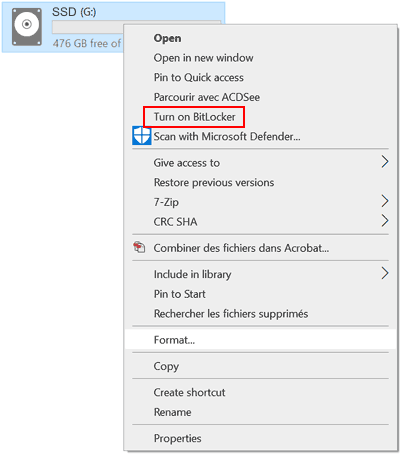FAQ - INTERNAL SSD - QUESTION 09
HOW TO SECURE DATA STORED ON MY SSD
Data backup and encryption.
You can be confronted with a loss, a breakage, a breakdown, a theft or a bad manipulation of your storage device.
For these five reasons we advise you to secure your data.
- Back up your data regularly.
Open the "Utilities" folder with the keyboard shortcut Shift + Command + U, then click "Disk Utility".
- Eject the storage device.
Always eject the storage device before disconnecting it from the USB port.
In Windows, in the file explorer, right-click on the USB drive and click on Eject. Under Mac drag the drive displayed on the desktop to the trash. - Encrypt your data.
Encrypt your data so that it cannot be read if your storage device is lost or stolen
If you work with Windows you can use the BitLocker utility that is integrated in Windows 10 and 11.
(see documentation "BitLocker" on the Microsoft website)